8 Months after my initial test and review, things have improved significantly.
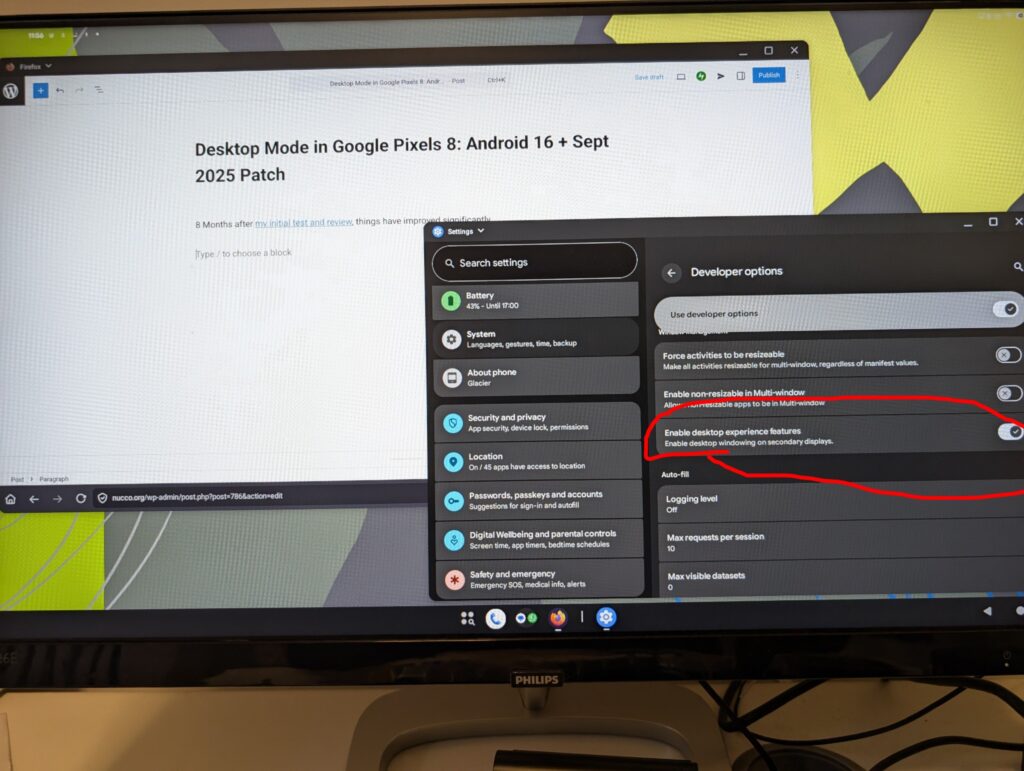
There is a simplified toggle to enable desktop experiences in the developer settings. The screen comes up in the right orientation upon boot, and for the most part, things work as expected.
You get a taskbar, the windows float and multitasking feels familiar and comfortable. I able to compose this post entirely using desktop mode, including taking a photo and marking it up. During the markup of the photo, the mouse location of mouse click was offset from the location of the actual line drawn on the photo. This seems like a bug.
I could not easily resize the photo to make it suitable for inserting into this post using Google Photos. I could not even crop the photo using the mouse because my clicks seemed to do nothing.
The battery drain was quite fast, which is perhaps unsurprising since the phone was responsible for supplying power to my USB C dock, an attached USB hub, and a keyboard and mouse. If you want to use this for a reasonable amount of time, you should get a dock that supplies power to the phone.
Despite some minor issues and difficulties, this is a good amount of progress and I plan to get a dock that allows charging so that I can continue to explore using this further.
Discover more from nucco.org
Subscribe to get the latest posts sent to your email.
One thought to “Desktop Mode in Google Pixels 8: Android 16 + Sept 2025 Patch”