I have made an updated version of this post here: https://nucco.org/2025/10/desktop-mode-in-google-pixels-8-android-16-sept-2025-patch.html . The short summary is that as of 2025-10-11, the experience is much improved and you can conceivably use desktop mode for casual web browsing without much trouble, so long as you have a setup that can charge your phone while docked.
— The original post continues below —
This blog post was painstakingly composed using the Desktop Mode of the Google Pixel 8 with a 24-inch monitor, a keyboard, a mouse and an i-Tec USB C dock.
The feature just about works, but there is some way to go yet before you can forgo buying a laptop.
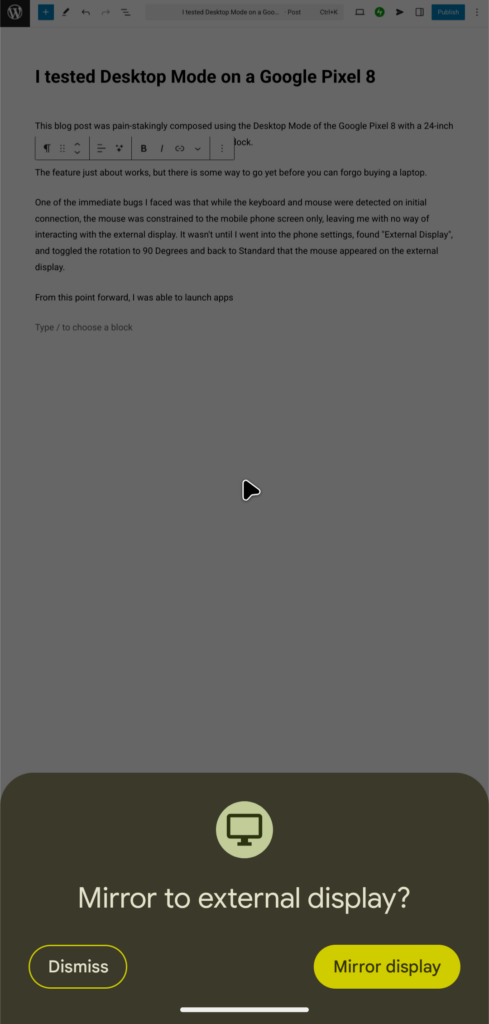
I needed to enable the following settings in the Developer Options as well:
– Enable freeform windows on secondary display
– Enable freeform windows
– Enable non-resizable in Multi-Window
One of those settings required a restart of the phone, and I’m not certain that they are all required, however, I there is a limit to how much time and effort I’m willing to invest into this trivial detail.
One of the immediate bugs I faced was that while the keyboard and mouse were detected on initial connection, the mouse was constrained to the mobile phone screen only, leaving me with no way of interacting with the external display. It wasn’t until I went into the phone settings, found “External Display”, and toggled the rotation to 90 Degrees and back to Standard that the mouse appeared on the external display.
From this point forward, I was able to launch apps. I straightaway launched Firefox and began composing this post. There is a persistent keyboard bar that shows up, possibly related to auto suggestions and language settings that I could not disable, even though I had an external keyboard. I was however able to tuck it away into a corner of the screen.
Once I maximized an app, I could not figure out how to return it to a floating window size, nor how to bring back the menu to search for and launch a new app.
The external monitor display settings don’t appear to be independent. As far as I can tell, the display scaling is exactly the same as my phone display… My phone is set to a zoom level higher than 100% because I don’t like to squint to read text… this makes sense on my ~6 inch display, but is a bit absurd on an external monitor. I could not find a way to have the external display use a more reasonable zoom level.
I might make some time to send direct feedback to Google about this, and hopefully, they listen and are continuing to improve this feature for upcoming versions of Android.
PS. Hopefully, this is not too badly formatted. While it was possible to compose this on the phone with a keyboard and mouse, it was a bit constrained due to the limited multitasking abilities. I also couldn’t figure out how to resize an image for insertion into this post, for example, probably due to this being something I don’t regularly do on a phone.
Discover more from nucco.org
Subscribe to get the latest posts sent to your email.
I too am trying to test out the us of an external monitor with my Pixel 8, but with no success to date. There seems to be no setting for Freeform Windows in the Developer Options (though ‘Force Activities to be Resizable’, ‘Enable Non-Resizable in Multi Window’ and ‘Enable Desktop Experience Features’ are present). Also, in the Taskbar app, I can’t complete the settings, because it wants me to enable freeform windows, which I obviously haven’t been able to do.
Any thoughts?
Hi,
The experience is improved now on Android 16 with the September 2025 patch level.
All you have to do is enable the checkbox for “Enable Desktop Experience Features” after connecting your external display.
They have fixed a lot of the issues on my first post, however, my display kept flickering on and off, and I know it is not an issue with my cable. It’s possibly a power supply issue or a performance throttling, which made it virtually unusable.
The windows however were floating, and there was a menu bar available with a task bar.
I will make an updated post probably one of these weekends.