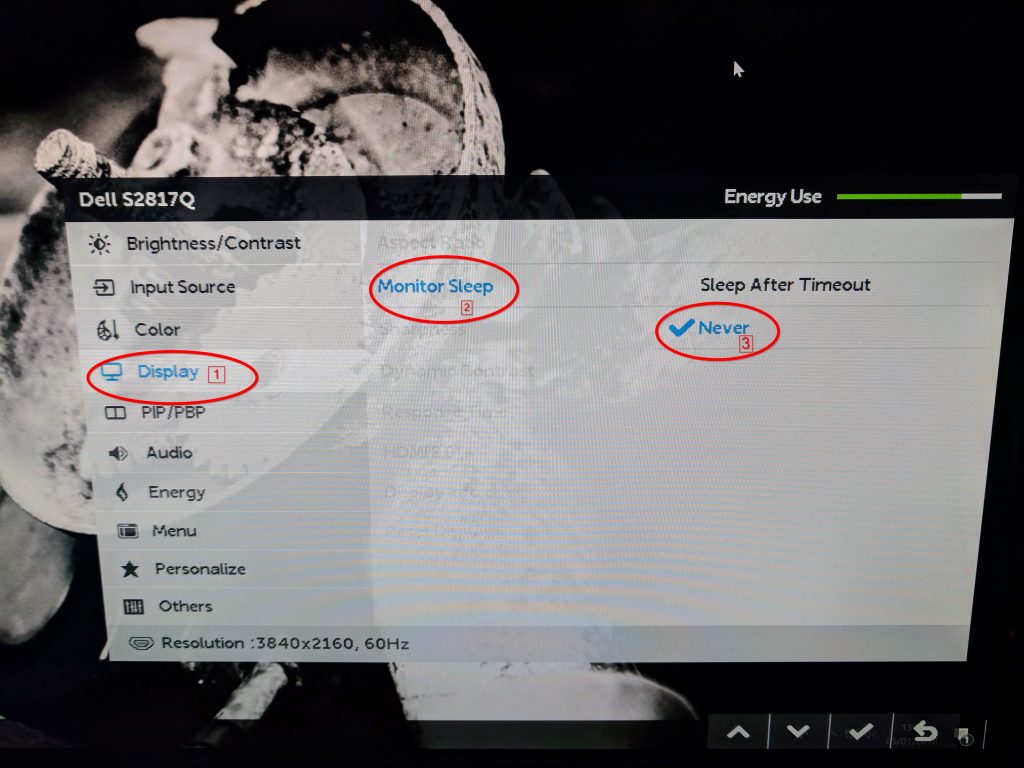If you’re suffering from the problem where after you resume your PC from power saving mode (usually monitors in standby and screen locked), and windows get re-sized and re-positioned in the top left corner (or just where you didn’t put them), you may have found yourself reading Dell’s article http://www.dell.com/support/article/uk/en/ukbsdt1/sln295708/display-windows-move-resize-after-resuming-from-sleep-state?lang=en and wondering how resolution has anything to do with the problem.
Worry no more. It’s a 3-step process to fix it. You just need to do it from the monitor’s external/physical power management settings.
Witness the photo below. Since the power management appears to be at fault, I have to assume that the monitor actually powers itself off, causing the OS to think it’s disconnected, which results in windows being rearranged. Flipping this setting to “Never” fixes the issue for me. The display continues to go into power-saving mode controlled by the OS.
Was this post helpful in solving your problem? Please leave a comment!